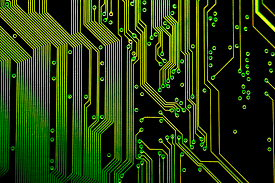 I recently needed to add a logo to a printed circuit design I created with the gEDA PCB program. The steps I used to do this are as follows:
I recently needed to add a logo to a printed circuit design I created with the gEDA PCB program. The steps I used to do this are as follows:
- Create the image in Inkscape using only one colour: black.
- Convert all objects to paths (Path / Object to Path).
- Remove overlapping vector paths.
- Adjust the image size. I used 64px wide by 16px high.
- Save image as a postscript file.
- Use pstoedit to create the footprint:
pstoedit -psarg “-r1000x1000” -f pcbfill -ssp ‘inputfile.ps’ ‘outputfile.pcb’ - In PCB, load layout to buffer and place on board.
- Export the gerbers and confirm the appearance of the logo is acceptable.
More detail on this process is available on Ben Bergman’s blog.